Top 6 Azure Security Tools, Features, and Best Practices
Nowadays, it is evident that the rapid growth of cloud computing has changed how organizations operate. Many organizations increasingly rely on the cloud to drive their daily business operations. The cloud is a single place for storing, processing and accessing data; it’s no wonder that people are becoming addicted to its convenience.
However, as the dependence on cloud service providers continues, the need for security also increases. One needs to measure and safeguard sensitive data to protect against possible threats. Remember that security is a shared responsibility - even if your cloud provider secures your data, the security will not be absolute. Thus, understanding the security features of a particular cloud service provider becomes significant.
Introduction to Microsoft Azure Security Services
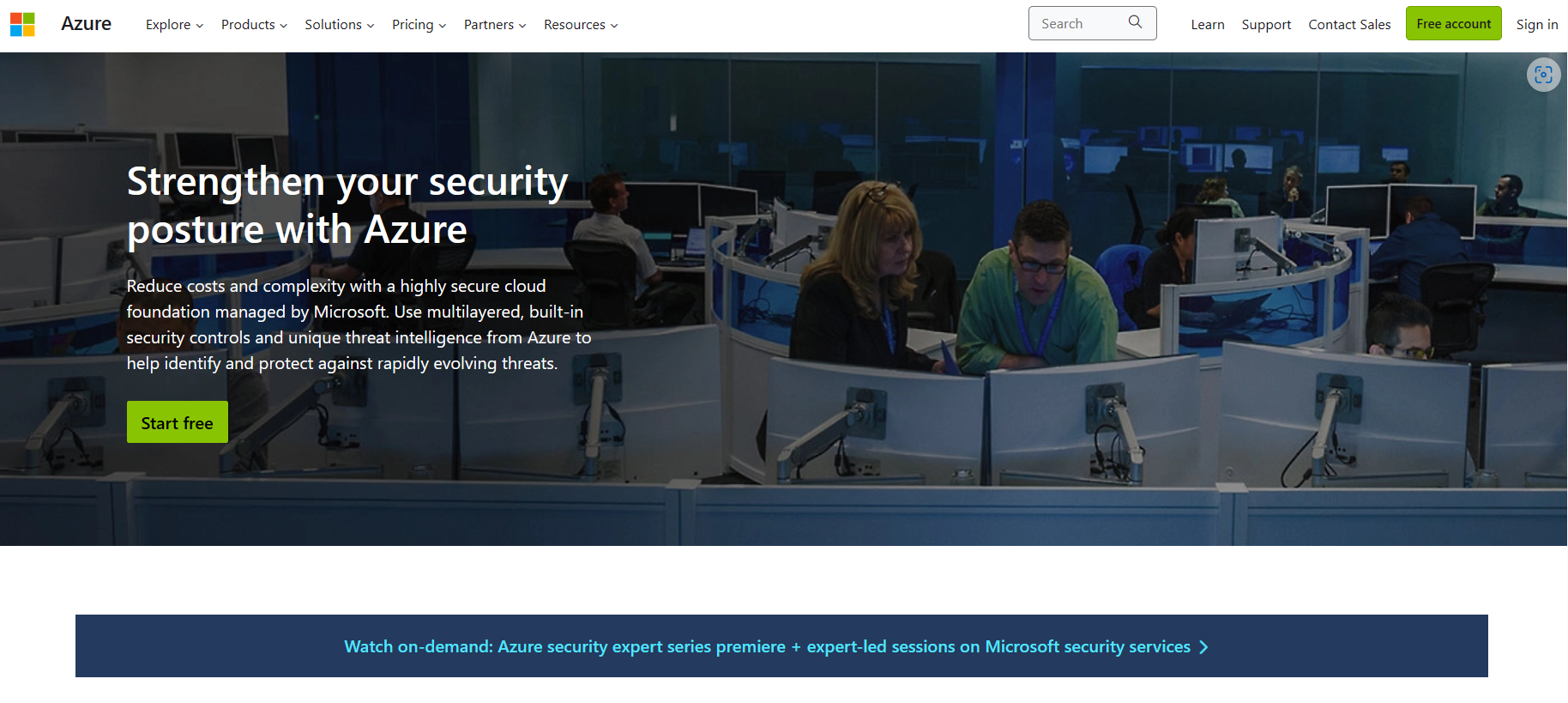
Microsoft Azure offers services and tools for businesses to manage their applications and infrastructure. Utilizing Azure ensures robust security measures are in place to protect sensitive data, maintain privacy, and mitigate potential threats.
This article will tackle Azure’s security features and tools to help organizations and individuals safeguard and protect their data while they continue their innovation and growth.
There’s a collective set of security features, services, tools, and best practices offered by Microsoft to protect cloud resources. In this section, let's explore some layers to gain some insights.
The Layers of Security in Microsoft Azure:
Let’s explore some features and tools, and discuss their key features and best practices.
Azure Active Directory Identity Protection
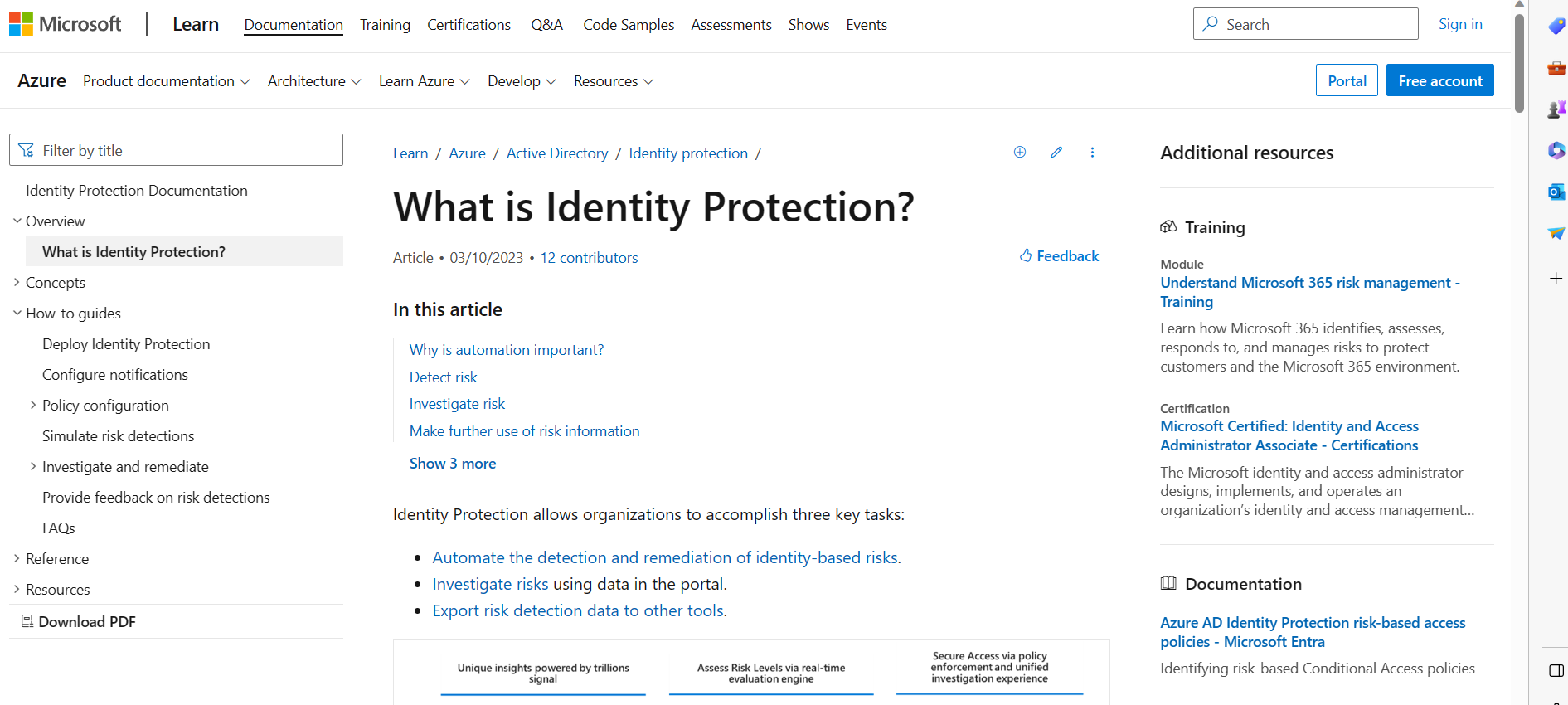
Identity protection is a cloud-based service for the Azure AD suite. It focuses on helping organizations protect their user identities and detect potential security risks. Moreover, it uses advanced machine learning algorithms and security signals from various sources to provide proactive and adaptive security measures. Furthermore, leveraging machine learning and data analytics can identify risky sign-ins, compromised credentials, and malicious or suspicious user behavior. How’s that? Sounds great, right?
Key Features
1. Risk-Based User Sign-In Policies
It allows organizations to define risk-based policies for user sign-ins which evaluate user behavior, sign-in patterns, and device information to assess the risk level associated with each sign-in attempt. Using the risk assessment, organizations can enforce additional security measures, such as requiring multi-factor authentication (MFA), blocking sign-ins, or prompting password resets.
2. Risky User Detection and Remediation
The service detects and alerts organizations about potentially compromised or risky user accounts. It analyzes various signals, such as leaked credentials or suspicious sign-in activities, to identify anomalies and indicators of compromise. Administrators can receive real-time alerts and take immediate action, such as resetting passwords or blocking access, to mitigate the risk and protect user accounts.
Best Practices
- Educate Users About Identity Protection - Educating users is crucial for maintaining a secure environment. Most large organizations now provide security training to increase the awareness of users. Training and awareness help users protect their identities, recognize phishing attempts, and follow security best practices.
- Regularly Review and Refine Policies - Regularly assessing policies helps ensure their effectiveness, which is why it is good to continuously improve the organization’s Azure AD Identity Protection policies based on the changing threat landscape and your organization's evolving security requirements.
Azure Firewall
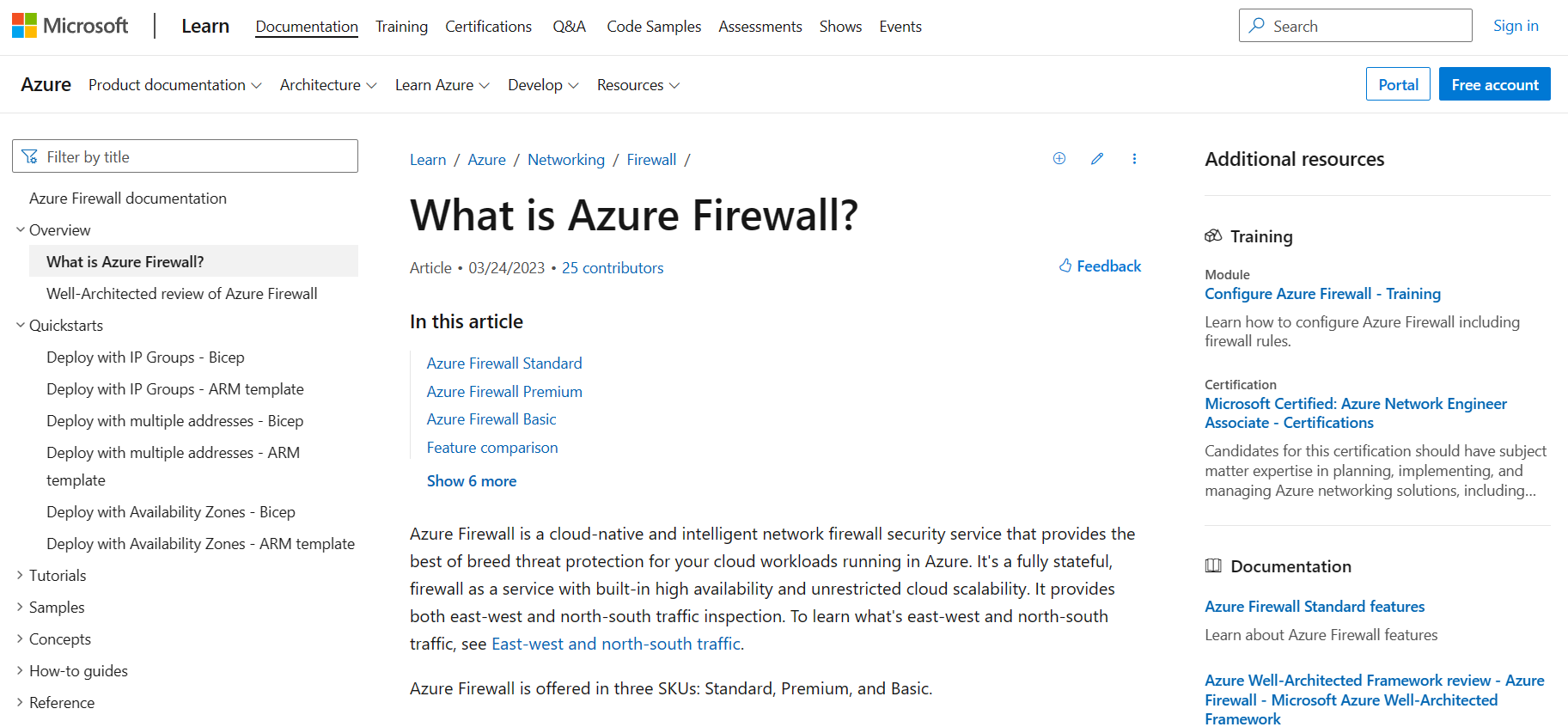
Microsoft offers an Azure Firewall, which is a cloud-based network security service. It acts as a barrier between your Azure virtual networks and the internet. Moreover, it provides centralized network security and protection against unauthorized access and threats. Furthermore, it operates at the network and application layers, allowing you to define and enforce granular access control policies.
Thus, it enables organizations to control inbound and outbound traffic for virtual and on-premises networks connected through Azure VPN or ExpressRoute. Of course, we can’t ignore the filtering traffic of source and destination IP addresses, ports, protocols, and even fully qualified domain names (FQDNs).
Key Features
1. Network and Application-Level Filtering
This feature allows organizations to define rules based on IP addresses (source and destination), including ports, protocols, and FQDNs. Moreover, it helps organizations filter network and application-level traffic, controlling inbound and outbound connections.
2. Fully Stateful Firewall
Azure Firewall is a stateful firewall, which means it can intelligently allow return traffic for established connections without requiring additional rules. The beneficial aspect of this is it simplifies rule management and ensures that legitimate traffic flows smoothly.
3. High Availability and Scalability
Azure Firewall is highly available and scalable. It can automatically scale with your network traffic demand increases and provides built-in availability through multiple availability zones.
Best Practices
- Design an Appropriate Network Architecture - Plan your virtual network architecture carefully to ensure proper placement of Azure Firewall. Consider network segmentation, subnet placement, and routing requirements to enforce security policies and control traffic flow effectively.
- Implement Network Traffic Filtering Rules - Define granular network traffic filtering rules based on your specific security requirements. Start with a default-deny approach and allow only necessary traffic. Regularly review and update firewall rules to maintain an up-to-date and effective security posture.
- Use Application Rules for Fine-Grain Control - Leverage Azure Firewall's application rules to allow or deny traffic based on specific application protocols or ports. By doing this, organizations can enforce granular access control to applications within their network.
Azure Resource Locks
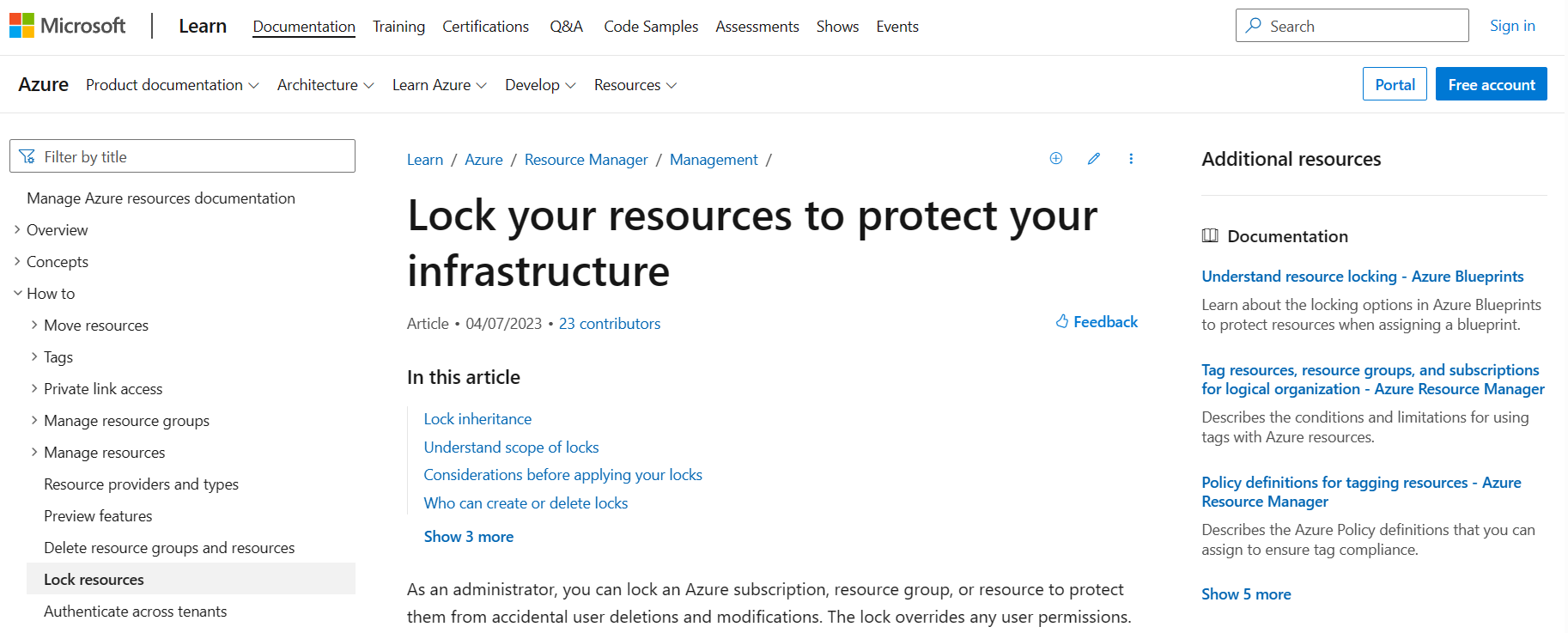
Azure Resource Locks is a Microsoft Azure feature that allows you to restrict Azure resources to prevent accidental deletion or modification. It provides an additional layer of control and governance over your Azure resources, helping mitigate the risk of critical changes or deletions.
Key Features
Two types of locks can be applied:
1. Read-Only (CanNotDelete)
This lock type allows you to mark a resource as read-only, meaning modifications or deletions are prohibited.
2. CanNotDelete (Delete)
This lock type provides the highest level of protection by preventing both modifications and deletions of a resource; it ensures that the resource remains completely unaltered.
Best Practices
- Establish a Clear Governance Policy - Develop a governance policy that outlines the use of Resource Locks within your organization. The policy should define who has the authority to apply or remove locks and when to use locks, and any exceptions or special considerations.
- Leverage Azure Policy for Lock Enforcement - Use Azure Policy alongside Resource Locks to enforce compliance with your governance policies. It is because Azure Policy can automatically apply locks to resources based on predefined rules, reducing the risk of misconfigurations.
Azure Secure SQL Database Always Encrypted

Azure Secure SQL Database Always Encrypted is a feature of Microsoft Azure SQL Database that provides another security-specific layer for sensitive data. Moreover, it protects data at rest and in transit, ensuring that even database administrators or other privileged users cannot access the plaintext values of the encrypted data.
Key Features
1. Client-Side Encryption
Always Encrypted enables client applications to encrypt sensitive data before sending it to the database. As a result, the data remains encrypted throughout its lifecycle and can be decrypted only by an authorized client application.
2. Column-Level Encryption
Always Encrypted allows you to selectively encrypt individual columns in a database table rather than encrypting the entire database. It gives organizations fine-grained control over which data needs encryption, allowing you to balance security and performance requirements.
3. Transparent Data Encryption
The database server stores the encrypted data using a unique encryption format, ensuring the data remains protected even if the database is compromised. The server is unaware of the data values and cannot decrypt them.
Best Practices
The organization needs to plan and manage encryption keys carefully. This is because encryption keys are at the heart of Always Encrypted. Consider the following best practices.
- Use a Secure and Centralized Key Management System - Store encryption keys in a safe and centralized location, separate from the database. Azure Key Vault is a recommended option for managing keys securely.
- Implement Key Rotation and Backup - Regularly rotate encryption keys to mitigate the risks of key compromise. Moreover, establish a key backup strategy to recover encrypted data due to a lost or inaccessible key.
- Control Access to Encryption Keys - Ensure that only authorized individuals or applications have access to the encryption keys. Applying the principle of least privilege and robust access control will prevent unauthorized access to keys.
Azure Key Vault
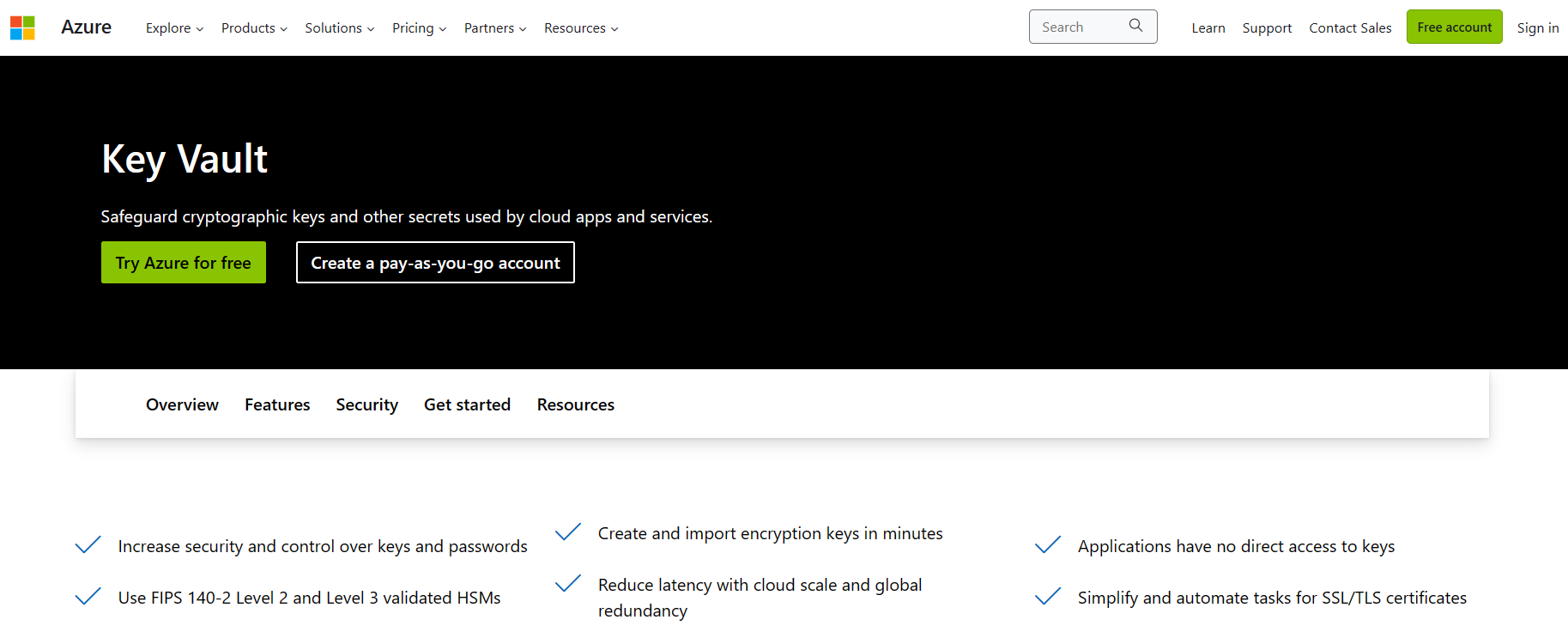
Azure Key Vault is a cloud service provided by Microsoft Azure that helps safeguard cryptographic keys, secrets, and sensitive information. It is a centralized storage and management system for keys, certificates, passwords, connection strings, and other confidential information required by applications and services. It allows developers and administrators to securely store and tightly control access to their application secrets without exposing them directly in their code or configuration files.
Key Features
1. Key Management
Key Vault provides a secure key management system that allows you to create, import, and manage cryptographic keys for encryption, decryption, signing, and verification.
2. Secret Management
It enables you to securely store (as plain text or encrypted value) and manage secrets such as passwords, API keys, connection strings, and other sensitive information.
3. Certificate Management
Key Vault supports the storage and management of X.509 certificates, allowing you to securely store, manage, and retrieve credentials for application use.
4. Access Control
Key Vault provides fine-grained access control to manage who can perform operations on stored keys and secrets. It integrates with Azure Active Directory (Azure AD) for authentication and authorization.
Best Practices
- Centralized Secrets Management - Consolidate all your application secrets and sensitive information in Key Vault rather than scattering them across different systems or configurations. The benefit of this is it simplifies management and reduces the risk of accidental exposure.
- Use RBAC and Access Policies - Implement role-based access control (RBAC) and define granular access policies to power who can perform operations on Key Vault resources. Follow the principle of least privilege, granting only the necessary permissions to users or applications.
- Secure Key Vault Access - Restrict access to Key Vault resources to trusted networks or virtual networks using virtual network service or private endpoints because it helps prevent unauthorized access to the internet.
Azure AD Multi-Factor Authentication
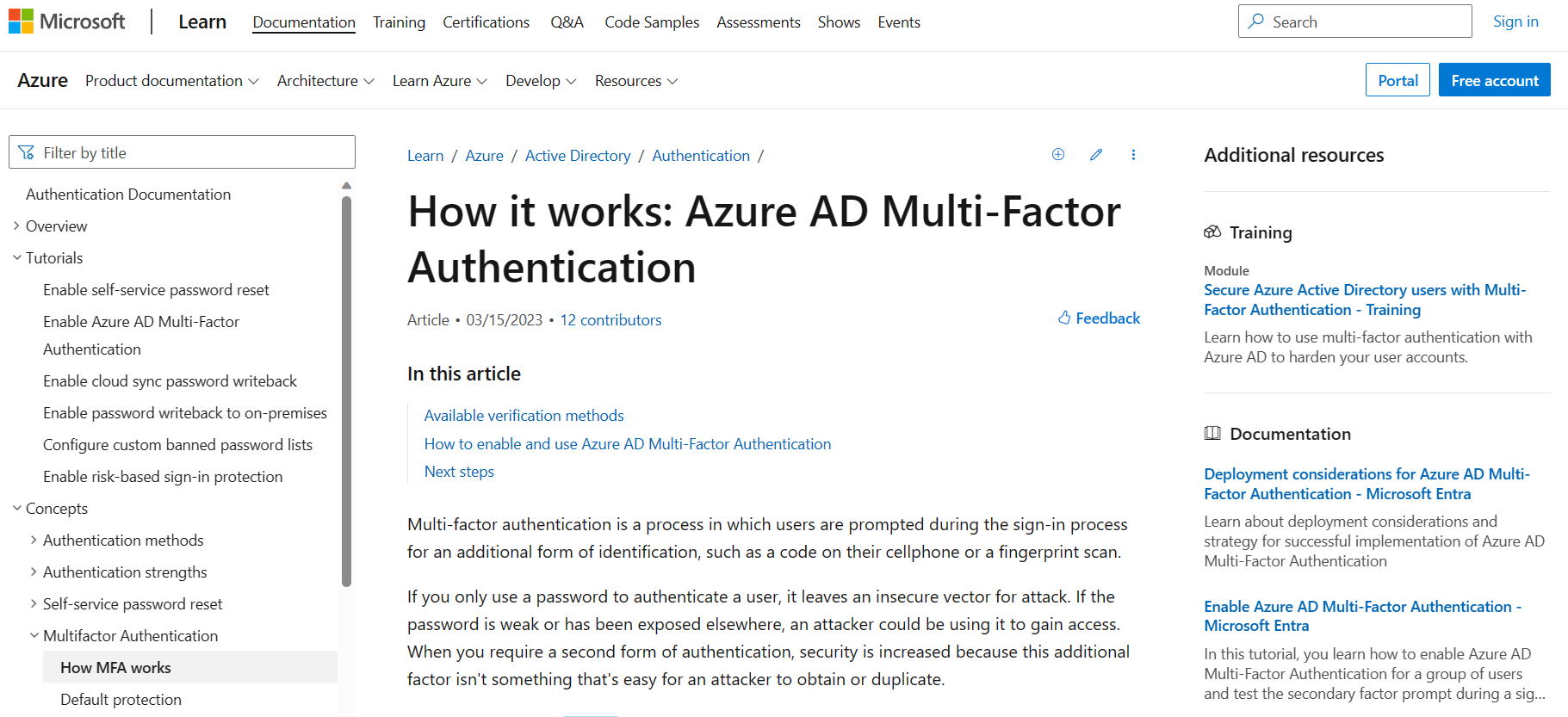
It is a security feature provided by Microsoft Azure that adds an extra layer of protection to user sign-ins and helps safeguard against unauthorized access to resources. Users must give additional authentication factors beyond just a username and password.
Key Features
1. Multiple Authentication Methods
Azure AD MFA supports a range of authentication methods, including phone calls, text messages (SMS), mobile app notifications, mobile app verification codes, email, and third-party authentication apps. This flexibility allows organizations to choose the methods that best suit their users' needs and security requirements.
2. Conditional Access Policies
Azure AD MFA can configure conditional access policies, allowing organizations to define specific conditions under which MFA (is required), once applied to an organization, on the user location, device trust, application sensitivity, and risk level. This granular control helps organizations strike a balance between security and user convenience.
Best Practices
- Enable MFA for All Users - Implement a company-wide policy to enforce MFA for all users, regardless of their roles or privileges, because it will ensure consistent and comprehensive security across the organization.
- Use Risk-Based Policies - Leverage Azure AD Identity Protection and its risk-based policies to dynamically adjust the level of authentication required based on the perceived risk of each sign-in attempt because it will help balance security and user experience by applying MFA only when necessary.
- Implement Multi-Factor Authentication for Privileged Accounts - Ensure that all privileged accounts, such as administrators and IT staff, are protected with MFA. These accounts have elevated access rights and are prime targets for attackers. Enforcing MFA adds an extra layer of protection to prevent unauthorized access.
Conclusion
In this post, we have introduced the importance of cybersecurity in the cloud space due to dependence on cloud providers. After that we discussed some layers of security in Azure to gain insights about its landscape and see some tools and features available. Of course we can’t ignore the features such as Azure Active Directory Identity Protection, Azure Firewall, Azure Resource Locks, Azure Secure SQL Database Always Encrypted, Azure Key Vault and Azure AD Multi-Factor Authentication by giving an overview on each, its key features and the best practices we can apply to our organization.
Ready to go beyond native Azure tools?
While Azure provides powerful built-in security features, securing sensitive data across multi-cloud environments requires deeper visibility and control.
Request a demo with Sentra to see how our platform complements Azure by discovering, classifying, and protecting sensitive data - automatically and continuously.
<blogcta-big>













